Why need FoneTrans to Transfer iPhone Ringtones to Computer?
When getting a brand new iPhone, you must want to make a unique ringtone for your device. If you have stored many interesting ringtones on your iPhone, it is very necessary to backup them to your computer. When the idea comes up, the first method you may think of is turning to iTunes for help. However, what will you do I your iTunes crashed & fail to complete the job for you? Thus a third party tool is very necessary for you to transfer iPhone ringtones to computer. Here is the best transfer tool for you, which is called FoneTrans.
PS: here, you will find out the best Best Ringtone App for Android.
Steps to Transfer Ringtones from iPhone to PC through FoneTrans
With help of Aiseesoft FoneTrans, you can easily backup your precious ringtones from iPhone to computer in several steps. Here are steps for you to follow, just follow me to have a try. Now we provide you free trial version of both Windows version and Mac version, please choose suit one according to system of your computer.
Step 1: Launch FoneTrans & connect iPhone to PC
To start with, please install the program on your computer and run it to bring up the starting window. As you can see in the starting window, you are required to connect your iPhone to computer, just do as required.
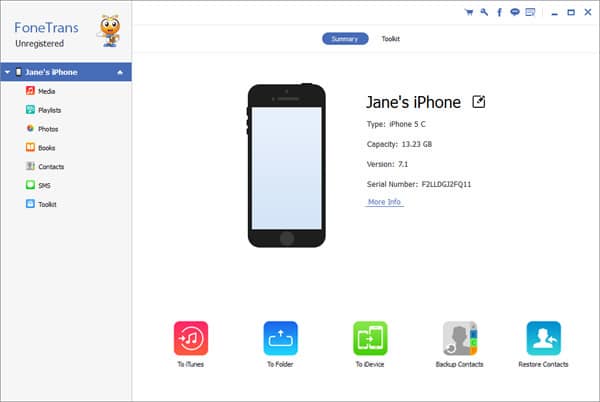
Step 2: Now, you can transfer Ringtone from iPhone to computer in just one click
After connecting your iPhone to computer via a USB cable, Aiseesoft FoneTrans will start to detect your device as soon as possible and then display it in the starting window.
You can now see all files on your iPhone are classified into different categories, such as Ringtones, Videos, Photos, Music, Books, Apps, Contacts, Messages, Voice Memos and more. Please now click “Ringtones” to bring up ringtone window, here you can choose your ringtones and click the button “To Computer”. They will be transferred to computer automatically, just wait patiently.
That’s it! You have already finished the task with Aiseesoft FoneTrans in just several steps! In addition to transferring ringtones, the program also enables you to transfer all movies, music, photos, books, contacts, apps, messages, notes and more in the same method. And you can also make your own Ringtones with the help of FoneTrans. Just join us to find more!

