FoneTrans, one powerful iPhone file transfer tool designed for iPhone devices including iPhone SE, iPhone 6S Plus, iPhone 6S, iPhone 7 Plus, iPhone 7, iPhone 6/4/4S/5S/5C/5, allows you to transfer files from computer to your iPhone without running iTunes. FoneTrans enables you to backup files from your iPhone to computer with no data loss at all. In addition, it would be quite easy to transfer files between two iPhone.
With all these professional features of FoneTrans, your needs regarding file managing can be met without efforts. When it comes to media file transfer, iPod and iPhone are basically functioned uniformly. So this Transfer feature can also be applied to iPod. iPod users can take the transferring process of the iPhone as a reference.
So to be continued, let’s focus on the steps to transfer files from computer to iPhone together with FoneTrans in the following part of this article. Regarding on how to unlock your iPhone 7, here is the guide for you.
Step 1: Get FoneTrans downloaded and installed on your computer.
Before everything, you need to download this transfer tool on your computer. Then install it after downloading.

Step 2: Launch FoneTrans and connect your device to the computer
When installation is done, you need to run FoneTrans immediately. Then, use a USB cable to connect your iPhone or iPod to the computer.
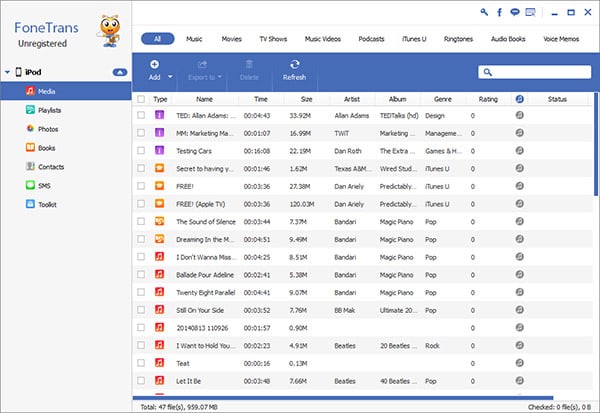
Step 3: Start to transfer the files.
On the upside of the interface, there is an option Add. Click it to browse the file folders and select the folder you want to transfer. Once confirmed, hit the button OK. Then the files will be transferred successfully in a short while.
Besides, this iPhone Transfer can transfer all video and audio files or folders accepted by iPhone. These formats include MP4, M4V, MP3, WMV. The strong search function can find files you need easily. Possessed of friendly user-interface, it is easy to operate, even for the new users. Just connect it with your iPhone, all the process can be finished in few clicks.
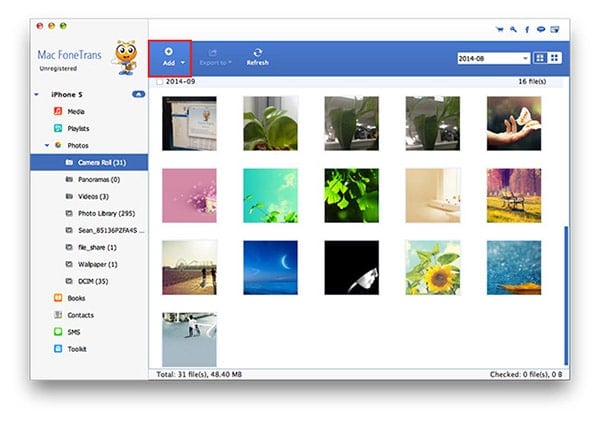
See? Three steps we introduced above are quite simple. You can easily accomplish the process on your own. Apart from that, FoneTrans can help you to transfer all audio and videos files supported by iPhone. They are MP4, M4V, MP3, and WMV. The interface of this program is simple and neat. So it is very friendly even for first-time users. You can find the files you want with a powerful searching feature of this program. Just a few clicks, you can wait still and FoneTrans can do the rest for you! Download it and experience all the wonderful features now!

