With the new iPhone 6/6+/5S/5C/5, you may would like to transfer your lovely Ringtone from old iPhone to new iPhone directly in an easy & fast way. Or you may want to share amazing ringtones with your friends. Then just read the article to get the professional iPhone Ringtones Transfer program – FoneTrans.
The professional iPhone to iPhone ringtone transfer tool – Aiseesoft FoneTrans is a professional iPhone files manager. The tool enables you to transfer all files include photos, music, videos, books, playlists, ringtones, notes from one iPhone to another iPhone in an easy way.
Want to have a try while still doubt about the tool? You can download the free trial version and then install it on your computer. Then please launch it by double clicking. Here are steps to sync Ringtone from iPhone to iPhone 5S/5C/5 for you. Just follow me to have a try now! Before you do the transfer, you need to install iTunes on your computer.
Step by step to transfer Ringtone from iPhone to iPhone by Aiseesoft FoneTrans
Step 1: Connect both your old iPhone and new iPhone to computer
At the very beginning, you need to connect your two iPhones with your computer via USB cables. The Aiseesoft FoneTrans program will start to detect your two iPhones immediately. After the detection, you can see all files on your iPhones displayed in the left column. You can scan all your files.
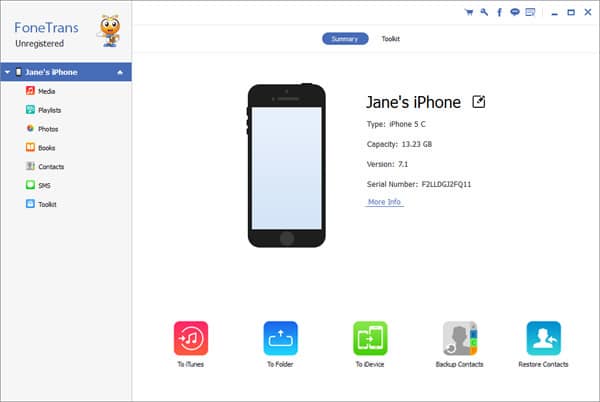
Step 2: Sync Ringtone from iPhone to iPhone now
Now, you need to choose the old iPhone and click “Ringtones” in the left column. Then you will see all your Ringtones on the right panel. Now, you can select the ringtones you want to transfer to another iPhone and choose them. You can click “To Other Device”. You will then see a pop up window, just select your new iPhone.
The iPhone to iPhone Ringtone Transfer program – Aiseesoft FoneTrans will do the rest for you automatically. The only thing you ought to do is: keep your two devices connected with your computer during the whole process to ensure the success of the transfer.
Now, you have already got ringtones from the former iPhone. Just check and play them on your new iPhone!
In addition to syncing ringtones from iPhone to iPhone 6 Plus/6/5S/5C/5, FoneTrans will transfer all music, movies, playlists, voice memos, books, photos, contacts, messages for you as well. You can also do the files backup and restore with it. Just download the tool to have a try now!

