
Data loss from your LG device can be quite a frustrating experience and an inconvenience that you’d not care to happen again. Having an appropriate LG data recovery tool is necessary at this juncture to recover all the precious data you had stored in your device including photos, music, videos, contacts and much more.
LG phones are popular for their wonderful design and functionality. Among the various Android phones in the market, users prefer LG phones because of the trendy design and reliable features. The smartphone is capable of all functions you expect in a smartphone including videos, photos, text messages, music, memos, notes and others. Since the storage is quite huge, you tend to store plenty of data and many of them of great significance to you professionally or personally. The trouble arises when you lose the data accidentally.
To retrieve the lost data you need to use a method that efficiently recovers the data and at the same time keeps the data safe. Here is a guide to help you do an efficient LG Data Recovery.
Part I. Verify and Restore Available LG Data
The first thing you need to do when you lose important data is to verify the data lost and restore the files from the backup you have done earlier. You can retrieve pictures, contacts and other such files in this way.
Here are the steps to follow to enable data recovery.
Step #1. Click on the Settings option and go to Backup and Reset option in the settings. Tap on the option, ‘Restore from Backup’ in case of G4 and the Backup Service option for G3 version users.

Step #2. Select the files you wish to recover from the backed up data. If you need to restore contacts for instance, tap on the Contact backup option. Now tap on Next button to begin the recovery process.

Step #3. When the restoration process is complete you will get a, ‘Restore Completed’ prompt. Now tap on the Restart option.
The files you had selected for restoration will be retrieved, once the rebooting of the phone is complete.
Part II. LG G2/G3/G4/G5 Data files recovery
LG data recovery tool is one of the best tools available for retrieving all the lost files from your LG smartphone including the G2, G3, G4 and G5 models.
The recovery is fast, safe and efficient allowing you to recover your lost videos, photos, text messages, contacts and other files safely.
The data recovery software is also compatible with other Android supporting brands such as Motorola, HTC, Huawei, Sony, Google, Samsung etc.
Steps to perform LG data recovery
Step # 1. Connect the LG phone to your computer via USB cable provided with the LG device. Open the software for data recovery from Android devices.
While connecting the phone to the computer, ensure you do not disturb the connection to prevent any further data deletion. The LG device should be connected properly to the computer.
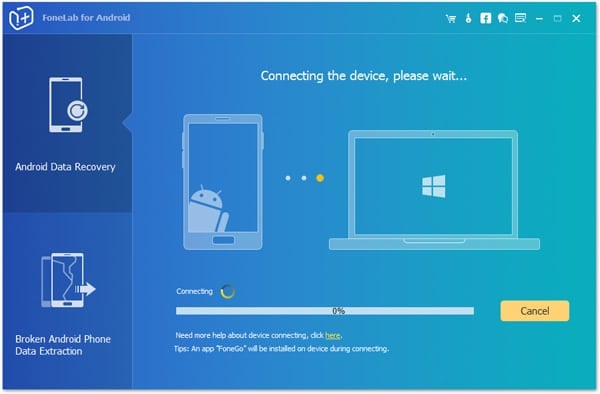
Step #2. Once the device and the computer are connected, start the USB debugging. You will be prompted to begin USB debugging in your LG device.
Here are some tips and precautions for a proper USB debugging process.
- For version 2.3 and earlier Android versions, tap on Settings. Go to applications and tap on Development and select USB debugging.
- For version 3.0 to 4.1 select USB debugging from the Developer Options found in the Settings feature.
- If you have versions 4.2 and the later Android versions, you need to go to About Phone option found in the Settings. Select the Build Number option seven times until you get a prompt that shows, ‘You are under developer mode’. Now go back to Settings option and choose Developer options to go to USB debugging.
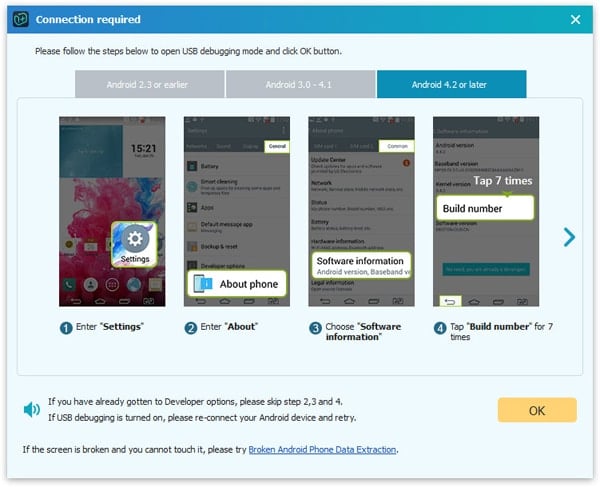
Step #3. This step involves retrieval of LG files. You can select the file types you want to recover. Pictures, messages, videos, Whatsapp messages, contacts, audios, documents, call logs etc. can be recovered in this way. Tick on the files you wish to retrieve.
While you select the files you need to recover from your LG android phone here are some considerations:
- If you see a message prompt in the device asking your permission for the software to control the phone, click on the Grant/Authorize/Allow option present in your device. This will let the data recovery software to gain control of the device.
- The LG data recovery software allows recovery of all types of data files including the text files such as message, attachments, call logs and contacts as well as media files such as videos, picture library, gallery, documents and audio.
- The software is also capable of recovering WhatsApp messages and the attachments.

Step #4. Once you have chosen the file types to be recovered, the scanning process will be completed quickly. In case of recovery of photos, you need to click on the Gallery option present on the left side of the software interface. The photos will be displayed on the right side.

You should slide to on position, the feature for displaying deleted items. Now check the deleted or lost photos you want to retrieve.
Once you have selected, click on recover button and select a destination for the photos.
The deleted or lost files will now be saved in the chosen folder in your system within seconds.
With the help of LG data recovery software you can easily and within a few minutes recover all lost files including media and text files from your LG smartphone, regardless of the version of the phone you possess.
Additionally the software works its wonder on all other Android phones such as Samsung, Huawei, HTC, Motorola etc. With the effective recovery process, you can do a LG data recovery fast, and safely recover all your lost data.

