Simple techniques show how you cannot just Recover Deleted WhatsApp images but also Recover Deleted WhatsApp videos the lazy man’s way.
Discover How You Can Easily Recover Deleted WhatsApp Photos & Videos From Your Android Device!
Nowadays, there lots of images as well as videos that are worth watching. This is perhaps one major reason why WhatsApp has become popular not just among the community of android users but also users of other operating systems as well. Android users love the habit of sending messages, images, videos and audios to one another. However, files sent and received could be lost or mistakenly deleted in one way or the other. In such a case, you may want to recover them back but just don’t know how. This write up is meant for you as you will not only Recover Deleted WhatsApp images from Android but also, in addition to this, you will also Recover Deleted WhatsApp videos.
What you are about to discover are the two methods that you can use to recover your WhatsApp images and videos that have been deleted. Just follow the simple steps that will be outlined below to achieve this.
First method: Using Android backup to restore WhatsApp images and videos
Most persons are aware of the fact that WhatsApp backup does happen within 7 days in an automatic fashion. This means that it has an auto backup system in place which enables you to retrieve every form of lost images or videos. But this is only if you lost them within that 7 day period. If you want to do with the recovery and be successful at it, you will have to follow the procedures below.
First step – You will have to uninstall your WhatsApp from your Android device.
Second step – You will have WhatsApp reinstalled in your Android device.
Third step – If you are making use of Samsung or any other android device, you see that a notice will appear, just click on “Restore”.
By this point, all the files that have been deleted in the last week (7 days) are being restored to your WhatsApp application. This includes every video and image.
If it happens that you have deleted your images and videos when you decided to clear your chat history, you can still have them recovered. Just try to locate “/sdcard/WhatsApp/Media“. On getting there, you can look for the files that you received from another device to your WhatsApp. You will see folders such as image, videos and audio. Know more about Android app backup & restore.
Pros of using WhatsApp back up to restore images as well as videos that have been deleted from WhatsApp
- Getting back WhatsApp photos and videos is totally free as you will not need to incur any kind of expenses.
- There are no technical jargons involved in the whole process. It is very easy that anyone can do it and get some wonderful results.
Cons of WhatsApp backup to restore deleted images as well as videos from WhatsApp
- Recovering of any image or video is impossible once it goes beyond seven days.
- This method will make you to lose those your WhatsApp that are latest and updated due to data overwrite. This is perhaps why this method puts so many persons off.
Second method: Restoring WhatsApp images and videos without making use of the backup
Just as it has been explained above, using the first method can only allow you to recover images and videos that haven’t gone beyond seven days when they were deleted. This means that once it passes that number of days, you won’t be able to retrieve those files using the method. However, with the aid of Android WhatsApp Recovery software, you don’t need to use backup to have those images and videos retrieved. With this application, retrieving lost files such as images and videos becomes easy. Follow the steps below to do this.
Step 1: Have the Android WhatsApp Recovery application installed and then get it connected with your phone.
You must have downloaded it, install it and then ensure to run it. After that, connect your Android device to your personal computer using a USB cable.
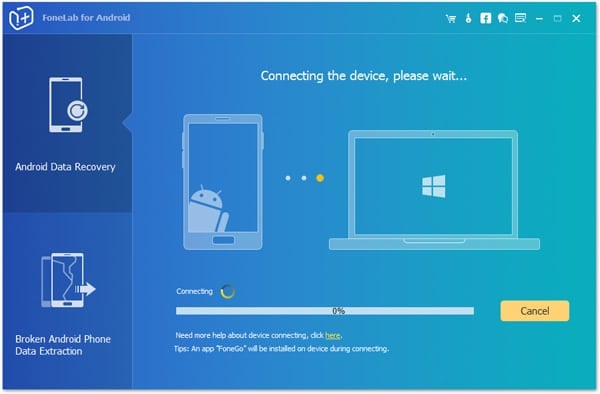
Please it is important to point out that there are times where you may connect the Android to your personal computer with the USB chord and it may not be detected for one reason or the other. At this point you may have to check if the device has been debugged for USB.
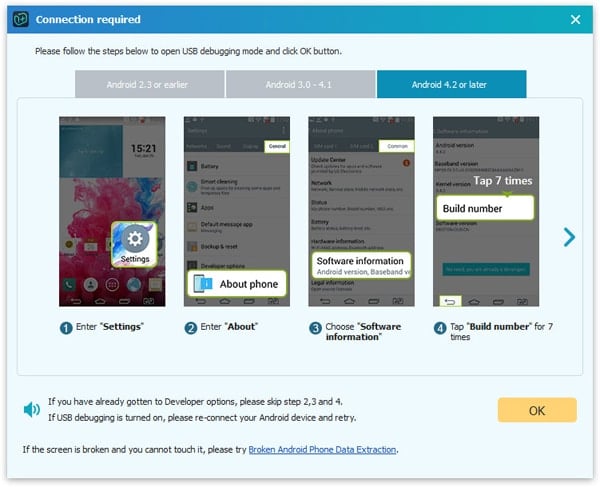
Step 2: Use your Android files to scan your WhatsApp data
If your Android device has been detected by the application, you will be able to view all the files on the platform of the main window. What you should do is to locate “WhatsApp” as well as “WhatsApp attachments“. After that just locate “Next” and click on it. This will enable you to scan.

Step 3: Getting back deleted images and video files on WhatsApp
When the scanning is complete, you will be able to see every data in your window. Locate the “only display deleted items” icons and then click on it. To find this, you will have to look at the upper corner of your application platform. Once you have found it, you can then click on “recover”. Once you can do this successfully, you will be able to get back those WhatsApp image and videos that you have mistakenly deleted.

One good thing that you should know about this application is that it is not only images and videos that you can recover with it. You can also recover contacts, messages and call log your Android device.
After you have been successful with the whole process, the recovered files will be saved to your personal computer where you can then go and transfer them to your Android device again for usage.
Given the above, you can see that even if you want to Recover Deleted WhatsApp images or Recover Deleted WhatsApp videos, it won’t take you much time to get back those your lost files that you were actually thinking would be impossible to get. FoneLab also fix the issue of iPhone contacts missing for you.

