With the improvement of storage technology and the performance of the processor for portable device, now an Android smartphone is more like a tiny computer or a personal assistant which can help you deal with the daily affairs in all places. Now the latest Android smartphones usually support larger storage space so that you can saved all your photos, music, videos and other personal data on them. And in other words, an Android smartphone has become a personal data gathering center, you have every reason to protect them well.
However, data loss still happens every now and then. You may lose all your important data in seconds just because of a little misoperation. And some cellphone malware or viruses can also cause the data loss. Fortunately, if you can tackle the situation properly and timely, you still have many chances to get the lost data back. This tutorial will teach you how to recover the lost data from Android phone through an efficient way. For convenience, let’s just take recovering the deleted text messages from Android as an example.
How to recover deleted or lost SMS text messages from Android phone via an efficient way
Firstly, when the data loss happens, for example, you just deleted all your text messages by mistake, you should stop using your Android smartphone immediately. All the deleted data are actually still on your phone so you have to do your best to prevent them from being overwritten by the new data. If you can turn off the cellphone immediately, you may get more possibilities to retrieve your lost data.
The next step is to scan all the storage of your cellphone to find out the information of the lost text messages. It sounds complicated, right? Fortunately you don’t need to do it by yourself. Here is a capable Android data recover tool – Fonelab for Android Data Recovery recommended, which will help you find out all your lost text messages and enables you to recover them. And more importantly, it is totally free for you to have a try.
Step 1: Install Android Data Recovery on computer and run it.
Download Android Messages Recovery and then install it on your computer. And then execute it. The interface is quite simple that anyone can use it without advanced knowledge.
Step 2: Get your Android smartphone connected to the computer
Connect your Android phone to the computer with USB cable. Before that, you may need to enable the USB debugging of your smartphone. According to different versions of your operating system, you need to through different ways:
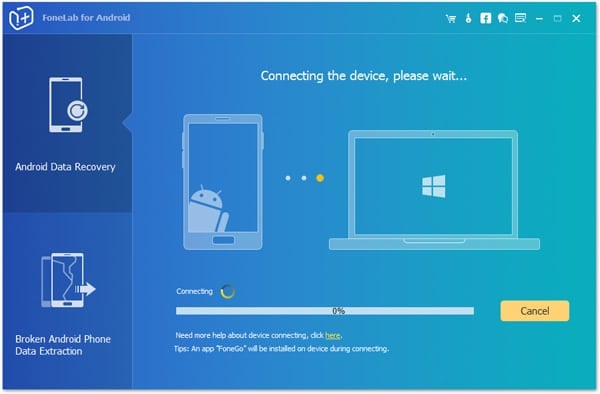
- Android 2.3 and earlier: Go to Settings-> Application-> Development, and then tick the USB Debugging.
- Android 3.0 ~ 4.1: Go to Settings-> Developer Options, then enable the USB Debugging
- Android 4.2 and later: Go to Settings-> About Phone, click the Build Number for 7 times, and then go back to Settings-> Developer Options, and then check the USB debugging.
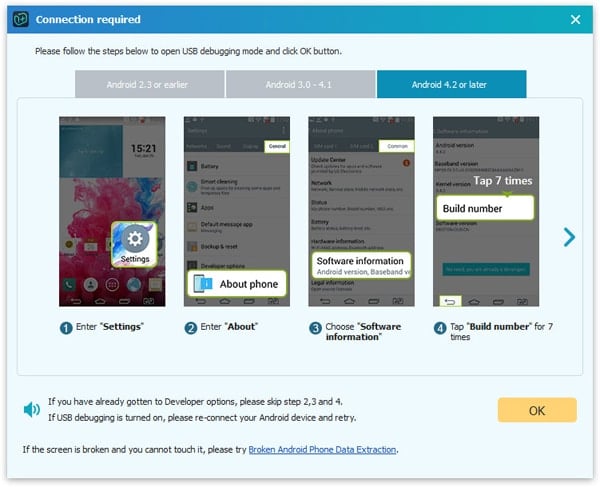
Step 3: Scan and find the deleted text messages
The Android Data Recovery program will identify your smartphone, then just choose “Messaging” and “Messaging Attachments” in the primary window, and then click Next button. The program will start to scan your smartphone and try to find out all deleted text messages and text message attachments.
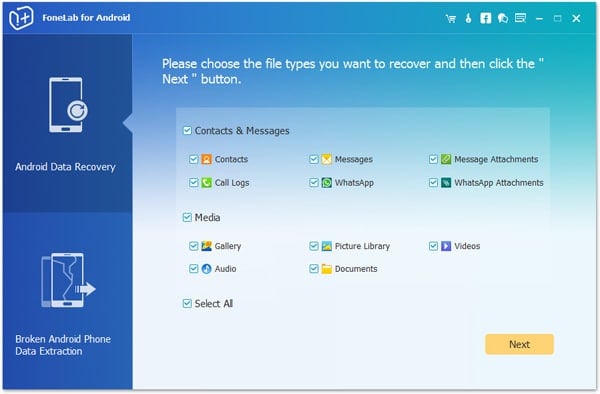
Step 4: Recover the lost text messages
Now, just choose all the deleted text messages you want from the found text messages, and then click “Recover”. The program will start recovering the deleted text messages you selected.
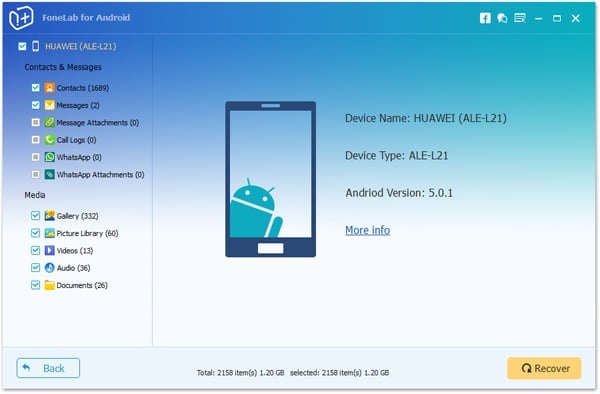
That’s it. Just download the Android Data Recovery program to have a try by yourself freely now. To do SMS text messages backup often, you can try SMS Backup tool. Here are iOS Data Recovery – Fonelab for iOS for you to recover iOS messages as well.

