
Sometimes it is possible that you would want to have an application that has already been preinstalled by your phone manufacturer or maybe you just need to have your data recovered with the aid of some third party tools. The details contained in this guide will help you to Root Android Phone with KingRoot. This will ensure that the process doesn’t just get very easy but also that it is 100% safe and trusted.
Part 1. What does it mean to root a phone?
Rooting a phone can be seen as the process of allowing phone users the independence and privilege that will enable them to make use of softwares in such device as they would have liked. The idea to have a phone rooted arises from the fact that users would want to take that extra mile to ensure that they get the full experience of the application a device is carrying.
Part 2. Measures to take before rooting
Below are the simple things that you would need to consider and do before embarking on the process of rooting.
Have the data in your device backed up
Rooting won’t be successful without this process. You will need to make use of an Android Backup App. This is what will enable you to have the data in your Android device to be transferred to your personal computer or some other devices including cloud devices.
Have your Android phone fully charged
This is because the process of rooting can drain a lot of energy from your phone. In other to avoid any kind of unsuccessful completion that may want to arise, it is important that you have your device fully charged.
Let the tool that you have chosen for the rooting process be reliable and trusted
There are so many rooting tools that you can find across the web but not all of them are reliable. What you need is a program that will carry out the process of rooting in your Android easily. The most recommended for you in this guide or post will be KingRoot which has proven to be a great tool when it comes to having Android devices rooted. This is a software that is free and easy to use for Android devices. Best of all is that it has proven to be compatible with most Android devices ranging from Android 2.0 – 5.0.
Part 3. Details on how you can Root Android Phone with KingRoot
The first thing that you should take note of is the fact that KingRoot is notable for having two versions which are Android APK version and the version that is meant for personal computer. In this guide, you will learn the steps that you will need to take so as to have to root your device using both the personal computer version and Android APK version.
1. Steps to follow to Root Android Phone with KingRoot using your personal computer
You will need to pay some serious attention to little details here so that you don’t miss out because when it comes to using the personal computer version, KingRoot has a shortcoming which is that its interface is in Chinese or in English.
Step 1: Having KingRoot fully installed on your personal computer
First of all, you will have to have the software downloaded on your personal computer. After that you can then install it. Then have it double clicked so as to run.
Step 2: Having USB debugged
You need to have your phone debugged. To do this, locate the settings option, then go to “develop options”. Once you get there, you will have to activate the “USB debugging”. This will ensure that there is no notification on your personal computer while you will be managing your phone.
You are free to move on to the next step if your device already has the “USB debugging” option fully activated.

Step 3: Have your Android device connected to your Personal Computer
The next thing to do after the USB debugging is to have your Android device connected to your PC with the aid of a USB cable. Once it is connected through the means then your device will be detected immediately by the computer.

Step 4: Using KingRoot to root your device
When you are through with the process of connecting your device, locate the button which says “try to root” and then click on it. A reminder will pop up on the screen informing you that your phone has been rooted. After the completion of the rooting process, you can make use of data recovery tools to get back files that have been deleted from your SD card or the internal storage of your Android device.
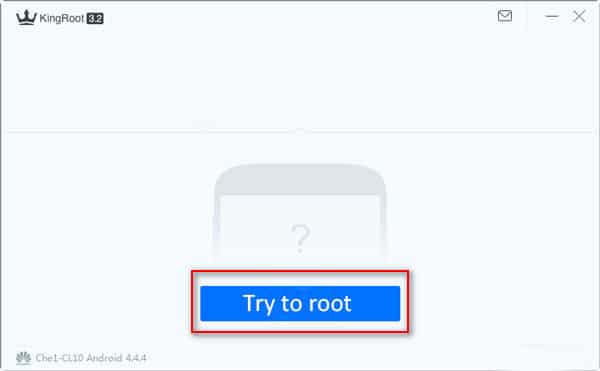
2. How you can Root Android Phone with KingRoot without making use of a PC
Step 1: have KingRoot downloaded
To download this, go to www.KingRoot.net in your phone browser.
Step 2: Having KingRoot APK fully installed
After you have successfully downloaded the application, you will have to locate the APK file and then click on it to commence the installation process. It has been set to “install blocked”, then there will be a reminder that will pop up. All you need to do in such instance is to click on “settings”. After that, locate “security” and locate the option which says “unknown sources” and have it enabled. This will make you to successfully install KingRoot.

Step 3: Have your Android device rooted using KingRoot
When you have installed KingRoot, you will need to click on “open” in other to run the application. In other to commence the rooting process, locate “try it” and click on it. Then locate the “get now” button and click on it to commence the process.

If it happens that you are not convinced about whether your device has been rooted successfully, you need to have some preinstalled applications uninstalled. Another way around this is that you can visit Google Play to download root checker. At this will help you find out whether the process wanting to Root Android Phone with KingRoot was successful or not.